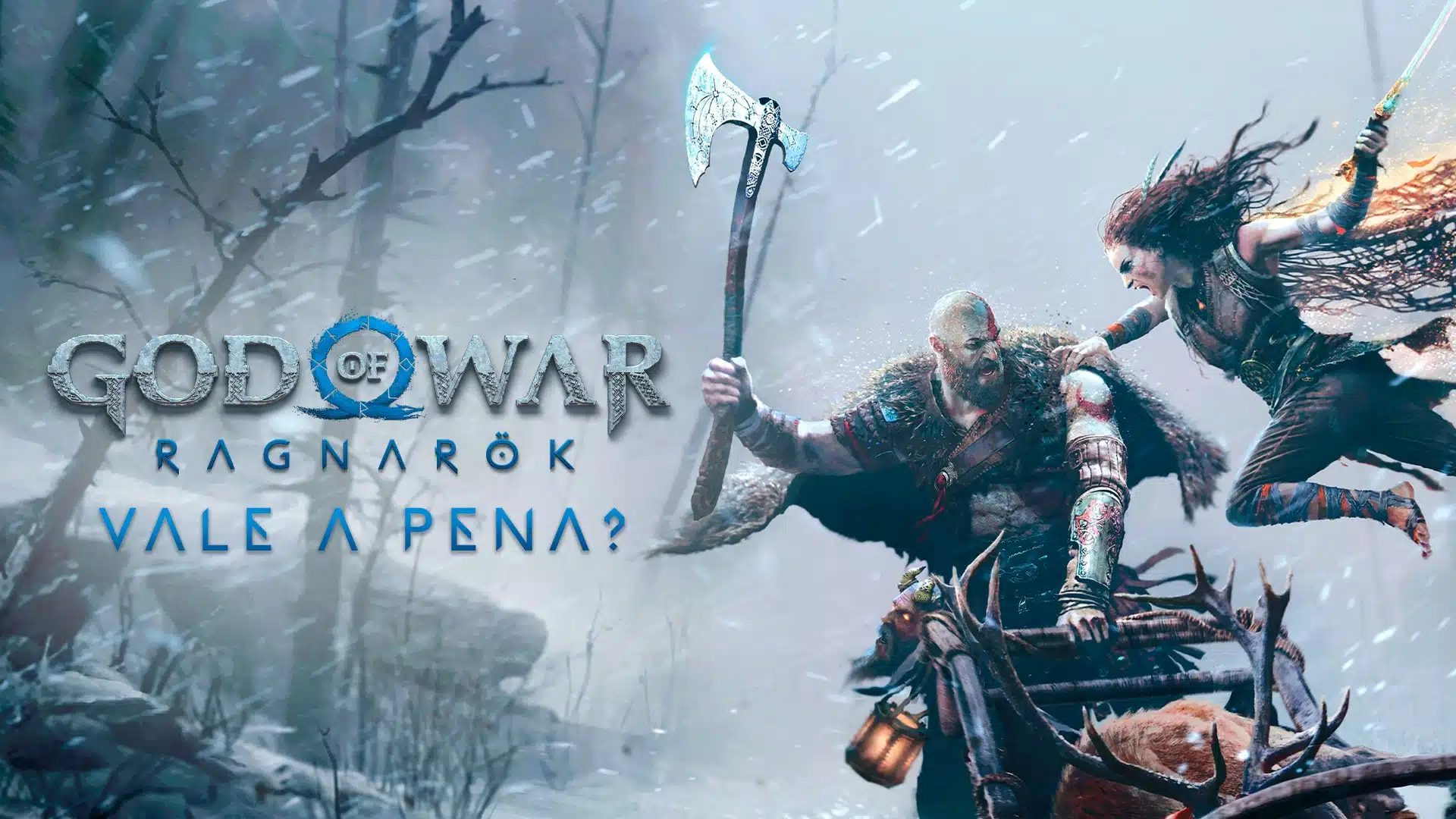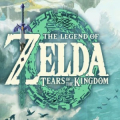Popular Now
Introduction
Minecraft’s creative freedom is unmatched, but beneath the surface of its blocky world lies one of the most complex systems in sandbox gaming: Redstone. This unique mechanic functions like a digital wiring system, allowing players to build everything from automatic doors to fully functional calculators. However, Redstone isn’t just a fun add-on—it introduces a significant challenge for players trying to understand its logic, overcome technical constraints, and integrate it smoothly into their builds. This article dives deep into the Redstone system, examining its difficulties, progression path, and broader implications for both casual and advanced players.
1. The Initial Confusion of Redstone
When players first encounter Redstone, they often assume it's a simple crafting ingredient. But trying to use it reveals how cryptic it really is. There are no tutorials in-game to explain how it works, which makes the learning process frustrating and unintuitive.
New players usually don’t understand how to power a door with a lever, what a repeater does, or why a Redstone torch behaves differently from a normal power source. Many give up or turn to external guides on YouTube or fan wikis. The game lacks any structured way to learn Redstone logic organically, making it an early roadblock for creativity and automation.
Common beginner questions include:
-
Why doesn’t my piston door work?
-
What’s the purpose of a repeater?
-
How do I make a loop that keeps powering itself?

2. Grasping Redstone Logic and Digital Thinking
Once players move past the basics, they realize Redstone isn’t just a tool—it’s a simplified digital circuit system. Redstone introduces binary logic into a game where most systems are intuitive and visual. Players must learn to think like programmers or electrical engineers.
This includes understanding:
-
Logic gates like AND, OR, NOT, and XOR
-
Power propagation delays and signal strength
-
How Redstone interacts differently depending on block orientation
What makes it difficult is that Minecraft doesn’t give players labels or feedback. Players have to test circuits over and over, adjusting tick timings or torch placements until it works. Redstone logic may seem simple, but building consistent, non-breaking machines requires high mental precision.
3. Building Useful Redstone Devices
Once the basics are understood, players start building more functional Redstone mechanisms. These can include automatic crop farms, hidden doors, trap systems, and minecart stations. These projects often serve a gameplay purpose but are technically difficult to perfect.
For example, an automatic wheat farm uses water flow to harvest crops and hoppers to collect them. It needs timers, dispensers, and wiring that won’t interfere with itself. Mistakes like incorrect repeater delays or overlapping circuits can ruin the whole setup.
Challenges at this stage include:
-
Getting Redstone timing right
-
Avoiding signal bleed between adjacent wires
-
Making the build compact enough to fit into your base
At this level, Redstone becomes more about problem-solving than pure creativity.
4. Chunk Loading and Circuit Reliability
One of the biggest hidden obstacles in Minecraft is chunk loading. The world is divided into chunks that only stay active when players are nearby. If a Redstone circuit spans multiple chunks and the player leaves the area, part of the circuit may unload, breaking its function.
This especially affects:
-
Long-distance minecart or rail systems
-
Item sorters or Redstone clocks
-
Contraptions like flying machines or Redstone loops
When the chunks reload, synchronization is often lost. The device might misfire or never restart. On multiplayer servers, this issue is even more frustrating because players don’t control chunk loading directly.
Solutions include:
-
Keeping devices compact within a few loaded chunks
-
Using chunk loader mods (only possible in modded or command-enabled servers)
-
Resetting or restarting machines manually after moving

5. The Lag and Server Performance Dilemma
As Redstone creations get more complex, they also become heavier on performance. Fast Redstone clocks or constant signal changes can cause lag, especially when many pistons, observers, or dispensers are triggered every tick (1/20th of a second).
Even one poorly designed Redstone machine can severely reduce frame rates or crash weaker systems. On servers, administrators often disable certain Redstone features to maintain performance.
Key causes of Redstone lag:
-
Constantly running clocks
-
Observer spam (constant block updates)
-
Mass piston or light update changes
Optimizing Redstone requires players to consider game performance, which adds a new layer of planning. Sometimes you need to sacrifice function for smooth gameplay.
6. Simulating Computers with Redstone
For the most advanced players, Redstone becomes a platform to simulate real-world computing. Some players build Redstone CPUs, RAM modules, or even calculators capable of performing binary arithmetic. These projects showcase incredible knowledge—but also highlight Redstone’s limitations.
A basic 8-bit CPU in Minecraft might require thousands of blocks, signal repeaters, and intricate gates. Every bit of data is physically represented with Redstone, making it massive and fragile. Even a minor power delay can corrupt outputs.
These builds include:
-
Registers and buses
-
Arithmetic Logic Units (ALUs)
-
Input/output displays (using lamps or pistons)
While they rarely serve practical gameplay purposes, they push the boundaries of what’s possible in Minecraft and demonstrate how Redstone becomes a learning tool for digital electronics.
7. Challenges of Redstone in Survival Mode
Many Redstone tutorials assume players are in Creative Mode, with unlimited resources and flying enabled. But in Survival Mode, building Redstone machines introduces a different challenge—resource scarcity, danger, and time investment.
Redstone dust, pistons, and quartz for observers must all be gathered. Building underground while avoiding lava or mobs is risky. A complex contraption that takes minutes to build in Creative may require hours of mining and crafting in Survival.
Survival Redstone challenges:
-
Gathering enough Redstone dust and iron
-
Avoiding mobs while wiring underground
-
Making builds compact to fit in natural terrain
In this mode, even experienced players think twice before constructing complicated automation systems.

8. Multiplayer and PvP Redstone Limitations
Redstone behaves very differently in multiplayer. Server rules often restrict Redstone use due to lag concerns. PvP servers introduce another layer of difficulty—security. Players try to hide their bases using piston doors or trap mechanisms, but these can easily break due to lag, chunk glitches, or other players exploiting quirks in the system.
Common multiplayer Redstone problems:
-
Redstone builds not protected from griefing
-
Delayed signals due to server tick lag
-
Observers or clocks disabled by server rules
Many servers also enforce maximum Redstone activity per chunk or have plug-ins that interfere with builds. Players must design their circuits to be efficient and secure—another technical challenge.
9. Redstone Mods and External Tools
Given the limitations of vanilla Redstone, many players turn to mods to expand their automation possibilities. Mods like ComputerCraft, Create, and Immersive Engineering add programmable systems, mechanical power, or better automation blocks.
In ComputerCraft, players can write Lua code to control virtual computers and robots. This shifts Redstone from visual logic into actual programming. Create introduces gears, shafts, and rotating machinery that simplify many Redstone concepts.
Benefits of modded Redstone systems:
-
More compact and efficient builds
-
Easier control of complex processes
-
Reduced lag due to optimized behavior
These mods remove some of the limitations of vanilla Minecraft and appeal to both engineers and automation enthusiasts.
10. Educational Use and Redstone’s Future
Despite its complexity, Redstone has educational value. In classrooms and coding bootcamps, it is used to teach logic gates, signal processing, and basic computing. Mojang’s Minecraft: Education Edition even supports lesson plans built around Redstone.
Teachers report that students learn abstract logic more quickly when it’s tied to a hands-on system like Redstone. It also helps younger students develop problem-solving skills and spatial awareness.
Ways Redstone can be improved for education:
-
Built-in logic gate templates
-
Visual debugging tools
-
Step-by-step challenges inside the game
If Mojang invests more in Redstone education features, it could become a powerful tool not just for play, but for real-world learning.
Conclusion
Redstone in Minecraft is one of the most powerful features in any sandbox game, allowing players to build logic systems, automation tools, and even rudimentary computers. But with this power comes significant complexity. From the steep learning curve and chunk-loading issues to lag and server restrictions, mastering Redstone requires technical skill, creativity, and persistence.
For casual players, it can be frustrating or overwhelming. For advanced players, it's a limitless platform for experimentation. Whether used in survival bases, PvP defenses, or virtual CPUs, Redstone is the backbone of Minecraft’s deeper gameplay—but it’s not for the faint of heart.